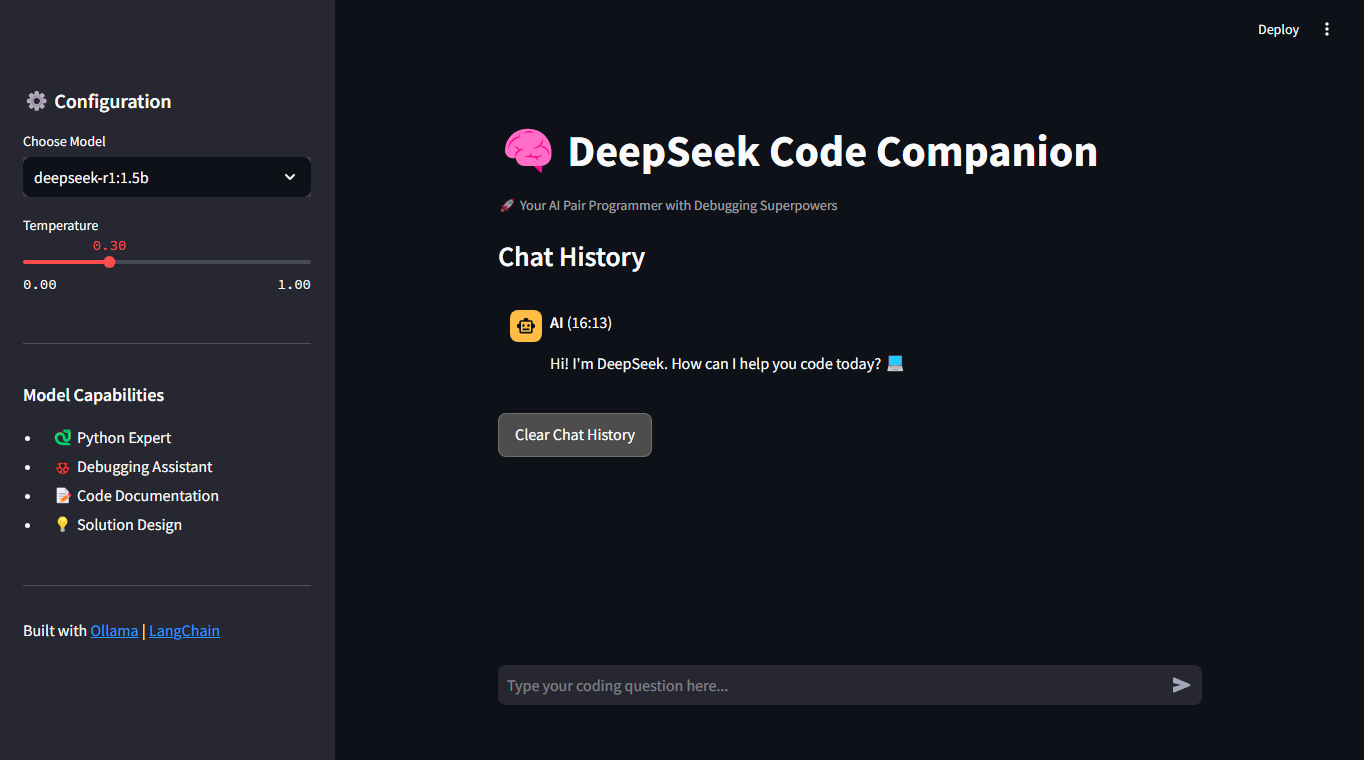LLM Model a game changer to the world of AI
LLM_model
This app is a dummy of the Big available LLM model using models like Ollama deepseek-r1:1.5b
🧠 DeepSeek Code Companion
Your AI-powered pair programmer with advanced debugging capabilities and code optimization features.
.png?raw=true)
Features
- 🚀 Multi-model support (DeepSeek, LLaVA, Llama3)
- 🔥 Real-time code debugging assistance
- 📝 Automatic code documentation generation
- 💡 Intelligent solution design suggestions
- 🎨 Streamlit-powered chat interface with dark theme
- ⚙️ Customizable model parameters (temperature, model size)
- 📚 Context-aware conversation history
- 🖥️ Local LLM deployment via Ollama
Installation
-
Prerequisites:
- Ollama installed and running
- Python 3.9+ environment
-
Clone the repository: bash git clone https://github.com/yourusername/deepseek-code-companion.git cd deepseek-code-companion
-
Install dependencies:
pip install -r requirements.txt
- Pull desired models (example for DeepSeek 1.5B):
ollama pull deepseek-r1:1.5b
Usage
- Start the Streamlit app:
streamlit run app.py
-
Configure settings in the sidebar:
- Select model variant (1.5B, 3B, 32B)
- Adjust temperature for creativity control
- View model capabilities
-
Interact with the chat interface:
- Type coding questions or paste error messages
- Get AI-powered solutions with debugging support
- Clear chat history as needed
Configuration
Available Models
| Model Name | Size | Best For |
|---|---|---|
deepseek-r1:1.5b |
1.5B | Quick answers, basic code |
deepseek-r1:3b |
3B | Balanced performance |
deepseek-r1:32b |
32B | Complex problem solving |
llava:latest |
7B | Multimodal tasks |
llama3.2:latest |
70B | Advanced reasoning |
Temperature Guide
- Low (0.0-0.3): Factual, deterministic responses
- Medium (0.4-0.6): Balanced creativity
- High (0.7-1.0): Creative solutions, experimental code
Technologies Used
- Streamlit: Web interface and chat management
- LangChain: LLM pipeline orchestration
- Ollama: Local LLM deployment and management
- DeepSeek Models: Specialized coding AI models
- Custom CSS: Styled chat interface and components
Contributing
Contributions are welcome! Please follow these steps:
- Fork the repository
- Create your feature branch (
git checkout -b feature/amazing-feature) - Commit your changes (
git commit -m 'Add some amazing feature') - Push to the branch (
git push origin feature/amazing-feature) - Open a Pull Request
License
Distributed under the MIT License. See LICENSE for more information.
Acknowledgements
- Ollama team for seamless local LLM management
- LangChain for LLM orchestration framework
- DeepSeek for their specialized coding models
- Streamlit for rapid UI development
Note: Ensure Ollama server is running at http://localhost:11434 before starting the app. Custom CSS styling can be modified in the app.py header section.